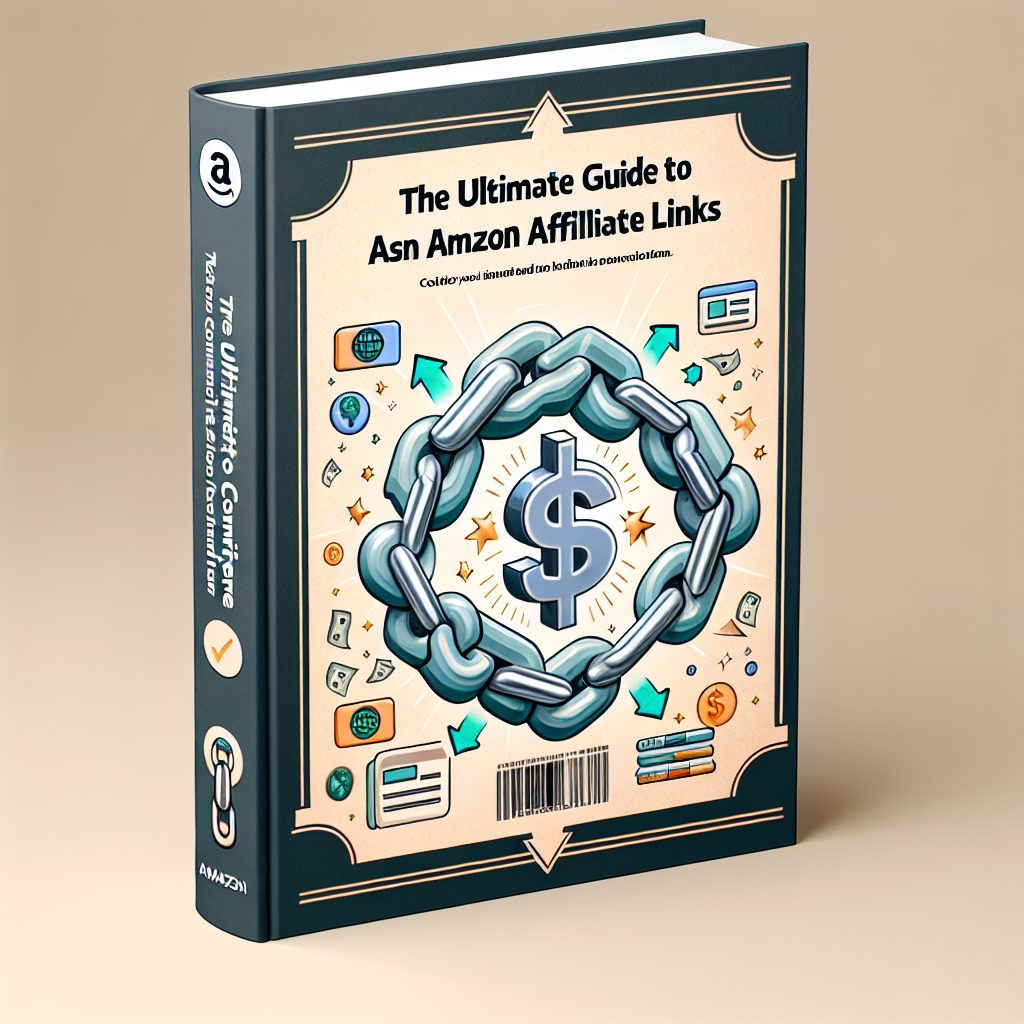The Ultimate Guide to Converting ASINs to Amazon Affiliate Links
As an Amazon affiliate marketer, one of the most valuable skills you can develop is the ability to quickly and efficiently convert Amazon Standard Identification Numbers (ASINs) into affiliate links. This process allows you to monetize your content more effectively and streamline your workflow. In this comprehensive guide, we’ll explore everything you need to know about ASIN to Amazon link conversion, including what ASINs are, why they’re important, and how to use tools like EZ Affiliate to automate the process.
What is an ASIN?
Before we dive into the conversion process, let’s start with the basics. ASIN stands for Amazon Standard Identification Number. It’s a unique 10-character alphanumeric code that Amazon assigns to each product in its catalog. Think of it as a product’s fingerprint – no two ASINs are the same.
Here are some key points to remember about ASINs:
- Every product on Amazon has an ASIN
- ASINs are always 10 characters long
- They can contain both letters and numbers
- For books, the ASIN is usually the same as the ISBN-10
- ASINs are specific to each Amazon marketplace (e.g., an ASIN for Amazon.com may be different from Amazon.co.uk)
Why Are ASINs Important for Affiliate Marketers?
As an affiliate marketer, understanding and utilizing ASINs can significantly boost your efficiency and earning potential. Here’s why:
- Quick Product Identification: Instead of searching for a product by name, you can instantly locate it using its ASIN.
- Accurate Linking: ASINs ensure you’re linking to the exact product you intend to promote, avoiding confusion or mismatched recommendations.
- Streamlined Workflow: By working with ASINs, you can create systems and tools (like EZ Affiliate) to automate much of your link creation process.
- Cross-marketplace Opportunities: If you’re promoting products across different Amazon marketplaces, ASINs help you quickly find equivalent products.
- Data Analysis: Many Amazon analytics tools use ASINs to track product performance, making it easier to optimize your affiliate strategy.
How to Find a Product’s ASIN
Before you can convert an ASIN to an affiliate link, you need to know how to find it. Here are several methods:
- Check the Product URL: The ASIN is often visible in the product’s Amazon URL. Look for a 10-character code after “/dp/” or “/gp/product/”.
- Product Details Page: Scroll down to the “Product Information” or “Product Details” section on the product page. The ASIN should be listed there.
- Use the Amazon Seller App: If you’re a seller, you can scan a product’s barcode using the Amazon Seller app to find its ASIN.
- Browser Extensions: Various browser extensions can automatically display ASINs on Amazon product pages.
Manual ASIN to Affiliate Link Conversion
While tools like EZ Affiliate can automate this process (more on that later), it’s important to understand how to manually convert an ASIN to an affiliate link. Here’s the basic structure:
https://www.amazon.com/dp/[ASIN]?tag=[Your-Affiliate-ID]Simply replace [ASIN] with the product’s ASIN and [Your-Affiliate-ID] with your Amazon Associates tracking ID.
For example, if you’re promoting a product with the ASIN B07X6C9RMF and your affiliate ID is “mywebsite-20”, your affiliate link would look like this:
https://www.amazon.com/dp/B07X6C9RMF?tag=mywebsite-20The Benefits of Automated ASIN to Link Conversion
While manual conversion is straightforward, it can become time-consuming when you’re dealing with multiple products. This is where automated tools like EZ Affiliate come in handy. Here are some benefits of using an ASIN to link converter:
- Time Savings: Convert multiple ASINs to affiliate links in seconds, freeing up time for content creation and strategy.
- Reduced Errors: Automated tools minimize the risk of typos or incorrect link formatting.
- Bulk Processing: Convert large lists of ASINs at once, perfect for creating product roundups or comparison articles.
- Custom Link Options: Many tools allow you to add additional parameters to your links, such as custom campaign tags.
- Integration with Other Tools: Some converters integrate with content management systems or spreadsheet software for seamless workflows.
Introducing EZ Affiliate’s ASIN to Amazon Link Converter
At EZ Affiliate, we understand the challenges faced by Amazon affiliate marketers. That’s why we’ve developed a powerful yet user-friendly ASIN to Amazon link converter. Here’s what makes our tool stand out:
1. Lightning-Fast Conversions
Our tool can convert ASINs to affiliate links in milliseconds. Whether you’re working with a single ASIN or a list of hundreds, you’ll have your links ready in no time.
2. Bulk Processing Capability
Need to convert multiple ASINs at once? No problem. Our tool allows you to input a list of ASINs and get all your affiliate links in one go.
3. Customizable Link Options
Tailor your affiliate links to your specific needs. Add custom parameters, choose your preferred link format, and more.
4. Integration with Telegram
As a unique feature, EZ Affiliate’s converter integrates seamlessly with Telegram. This allows you to generate affiliate links on the go, perfect for mobile marketers or those who prefer to work from their smartphones.
5. Support for Multiple Amazon Marketplaces
Whether you’re promoting products on Amazon.com, Amazon.co.uk, or any other Amazon marketplace, our tool has you covered.
6. User-Friendly Interface
No technical expertise required. Our intuitive interface makes ASIN to link conversion accessible to affiliate marketers of all experience levels.
How to Use EZ Affiliate’s ASIN to Amazon Link Converter
Ready to streamline your affiliate link creation process? Here’s a step-by-step guide to using our ASIN to Amazon link converter:
- Sign Up or Log In: If you haven’t already, create an account on EZ Affiliate or log in to your existing account.
- Navigate to the Converter: Find the ASIN to Amazon Link Converter tool in your dashboard.
- Enter Your ASINs: Input the ASIN or list of ASINs you want to convert. You can either type them in or paste from a spreadsheet.
- Select Your Options: Choose your preferred link format, add any custom parameters, and select your target Amazon marketplace.
- Generate Links: Click the “Convert” button and watch as your affiliate links are generated in seconds.
- Copy and Use: Copy your new affiliate links directly from the tool, or export them to a CSV file for later use.
Using the #asin Command for Quick Conversions
One of the standout features of EZ Affiliate is the ability to use the #asin command to quickly generate affiliate links directly from Telegram. This feature is perfect for marketers who are always on the go and need a fast way to create links without logging into the dashboard.
How to Use the #asin Command
- Open Telegram: Make sure you have the EZ Affiliate bot added to your Telegram account.
- Enter the Command: Type
#asinfollowed by the ASINs you want to convert. For example:
#asin B07X6C9RMF, B08N5WRWNW- Receive Your Links: The bot will process the ASINs and reply with the corresponding affiliate links.
This feature is particularly useful for bulk processing and ensures you can generate links quickly and efficiently, no matter where you are.
Best Practices for Using ASIN to Amazon Link Converters
To make the most of ASIN to Amazon link converters like EZ Affiliate’s tool, keep these best practices in mind:
- Organize Your ASINs: Keep a spreadsheet of products you frequently promote, along with their ASINs. This makes bulk conversion a breeze.
- Use Descriptive Campaign Tags: When possible, add campaign tags to your links to track which content or marketing channels are performing best.
- Regularly Update Links: Amazon product listings can change or become unavailable. Periodically check and update your affiliate links to ensure they’re still active.
- Comply with Amazon’s Rules: Always adhere to Amazon’s Associates Program policies when creating and using affiliate links.
- Test Your Links: After conversion, always test a few links to ensure they’re working correctly and leading to the intended products.
Advanced Techniques for ASIN to Link Conversion
Once you’re comfortable with basic ASIN to link conversion, consider these advanced techniques to take your affiliate marketing to the next level:
1. API Integration
For tech-savvy marketers, consider integrating Amazon’s Product Advertising API into your workflow. This allows for real-time ASIN to link conversion and access to additional product data.
2. Dynamic Link Generation
Create systems that dynamically generate affiliate links based on content or user behavior. This is particularly useful for large-scale content sites or apps.
3. Link Localization
If you have an international audience, use tools or scripts that automatically localize Amazon links based on the user’s location.
4. A/B Testing Link Formats
Experiment with different link formats (text links, image links, add-to-cart links) to see which performs best for your audience.
5. Automated Link Checking
Implement tools or scripts that regularly check your affiliate links, alerting you to any that are broken or leading to unavailable products.
The Future of ASIN to Amazon Link Conversion
As e-commerce and affiliate marketing continue to evolve, we can expect to see advancements in ASIN to link conversion technology. Here are some trends to watch:
- AI-Powered Recommendations: Tools that not only convert ASINs but also suggest related products based on your content and audience.
- Voice-Activated Conversion: As voice search grows, we may see tools that allow for voice-commanded ASIN to link conversion.
- Blockchain for Tracking: Blockchain technology could provide more transparent and secure methods for tracking affiliate sales and commissions.
- Augmented Reality Integration: Tools that generate affiliate links for AR-enhanced product previews.
- Cross-Platform Optimization: Converters that optimize links for various platforms (e.g., social media, email, websites) automatically.
How to Register on EZ Affiliate
To take advantage of EZ Affiliate’s powerful tools, you’ll need to register an account. Here’s how:
- Visit the Registration Page: Go to the EZ Affiliate registration page.
- Fill Out the Form: Provide your name, email address, and create a password.
- Verify Your Email: Check your email for a verification link and click it to activate your account.
- Log In: Once your account is verified, log in to access the dashboard and start using the ASIN to Amazon link converter.
Adding Links to Your Blogs
Once you’ve generated your affiliate links, it’s time to add them to your blog posts. Here are some tips for effective link placement:
- Contextual Linking: Place affiliate links within the context of your content. For example, if you’re writing a product review, include the link where you mention the product.
- Call-to-Action: Use clear calls-to-action (CTAs) to encourage clicks. Phrases like “Check Price on Amazon” or “Buy Now” work well.
- Disclosure: Always disclose your affiliate relationships to comply with legal requirements and build trust with your audience.
- Link Shortening: Use link shorteners to create clean, user-friendly URLs. EZ Affiliate supports integration with Bitly and other link shorteners.
- Regular Updates: Periodically review your blog posts to ensure all affiliate links are still active and relevant.
Conclusion: Mastering ASIN to Amazon Link Conversion
Converting ASINs to Amazon affiliate links is a fundamental skill for any serious Amazon affiliate marketer. By understanding the process and leveraging tools like EZ Affiliate’s ASIN to Amazon Link Converter, you can significantly boost your productivity and earning potential.
Remember, the key to success in affiliate marketing is not just creating links, but using them strategically in valuable content that serves your audience. Use the time you save with efficient link conversion to focus on creating high-quality content, building relationships with your audience, and staying up-to-date with Amazon’s latest products and features.
Whether you’re just starting out or you’re a seasoned affiliate marketer looking to optimize your workflow, mastering ASIN to Amazon link conversion is a valuable investment in your business. With the right tools and strategies, you’ll be well-equipped to thrive in the dynamic world of Amazon affiliate marketing.
Ready to streamline your ASIN to Amazon link conversion process? Sign up for EZ Affiliate today and experience the power of our cutting-edge conversion tools! For more information on our features, visit our features page.